SQL Server - showing extra columns in design view
When designing a table, SQL server has 3 columns (Column Name, Data Type, Allow Nulls), with the rest listed below in a property grid. This can be a bit of an annoyance because description becomes pretty useless hidden down there and Identity information is often missed when firing through a table and data layer set up.
There is a fix however using the registry.
Navigate to (adjusting for your version):
[HKEY_CURRENT_USER\SOFTWARE\Microsoft\SQL Server Management Studio\12.0\DataProject]
And update the following properties (example):
SSVPropViewColumnsSQL70 to 1,2,6,17,7,8,9,10;
SSVPropViewColumnsSQL80 to 1,2,6,17,7,8,9,10;
To get:
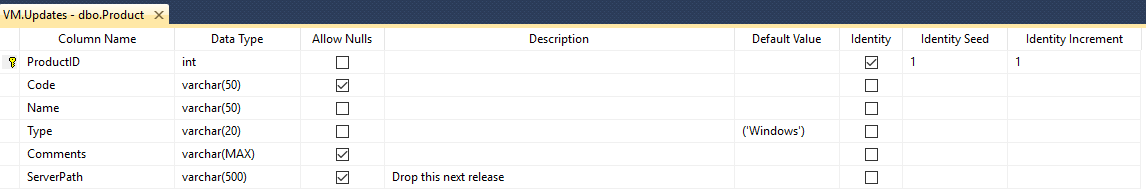
Those comma separated numbers relate to:
- Column Name
- Data Type
- Length
- Precision
- Scale
- Allow Nulls
- Default Value
- Identity
- Identity Seed
- Identity Increment
- Row GUID
- Nullable
- Condensed Type
- Not for Replication
- Formula
- Collation
- Description
Source: http://stackoverflow.com/questions/10537610/how-do...
